|
|
|
|
|
 |
|
|
|
|
|
|
|
Basic Guidelines
resolution
jpeg images
cmyk vs. rgb
bleed
|
|
|
|
|
|
|
|
Resolution
You should supply your images for print using a resolution of 300 pixels per inch (ppi) at the final dimensions you intend to use them so that your colors will look smooth, and hard objects will look sharp. In other words don’t scan at 300ppi and then enlarge the picture by 200% in your layout program! This is another reason why you should NOT use images that are copied from websites; they are typically 72ppi and will look very blurry when printed on a press.
If you are using pictures from your digital camera they will work if they are high resolution jpegs. You must do the math to make sure that it is high enough in pixel resolution. For instance, if your camera puts out a typical image of 1280 x 960 pixels at 72ppi you get an image size of approximately 17” x 13”. This is equivalent to an image that is 4” x 3” at 300ppi.Do not enlarge your images so their print resolution is less than 300ppi.
(Actual Image Resolution) / (scale) = Effective Resolution
Use common sense. If you open the image in Adobe PhotoShop or another image editing software, and it looks like junk, it will print like junk.
|
|
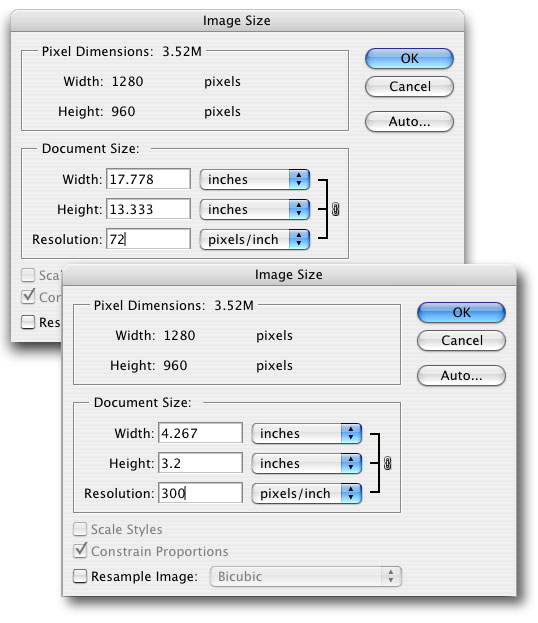 |
|
|
 |
|
|
|
|
|
|
|
|
|
|
|
|
 |
Jpeg images
JPEG (Joint Photographic Experts Group) file format were initially intended for use in Web applications, but many now use JPGs as their format of choice for print production as well.
A JPEG file is encoded by using an adjustable compression which means that to achieve smaller file sizes, image data is actually thrown out. The JPEG compression use can be very effective and efficient, but in larger amounts, the resulting file will contain "noise" and undesired artifacts in the image. |
|
300 ppi high quality jpeg at 100%
When opened in PhotoShop the image appears crisp and has clean edges, so this file will reproduce sharp on press. |
|
|
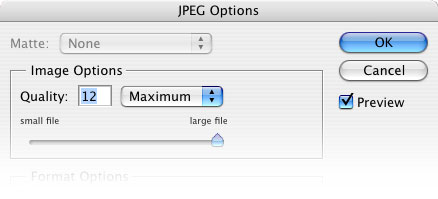 |
|
 |
|
|
Also, when using a jpeg file, make sure you save it at high or maximum quality FROM THE BEGINNING.
Jpeg compression actually removes image data so once an image has been over compressed, it is permanent. If you try to repair the image and save it as a TIFF (Tagged Image File Folmat) which has little or no compression, you are only masking the true problem. There is no repair for an over compressed JPEG image. |
|
|
|
72 ppi low quality jpeg at 200%
As you apply greater amounts of JPEG compression, and image gets smaller in size. However at this reduction of file size comes the deterioration of image quality. |
|
|
 |
|
|
|
|
|
|
|
CMYK vs. RGB
Register Graphics prints full color using the CMYK (cyan, magenta, yellow, black) process, therefore if you send files that use any other color mode such as RGB or index, they will be converted to CMYK. Converting may cause an un-expected color change in your images since RGB has a wider color gamut.
Computer monitors emit colors as RGB and scanners import images as RGB. Inked paper on the other hand, absorb or reflect light using a screened dot pattern of CMYK. |
|
|
|
|
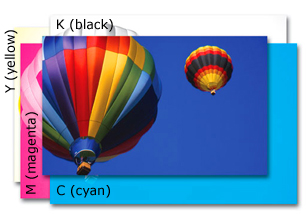 |
|
 |
|
| RGB Image |
|
CMYK Image |
|
 |
|
|
|
|
|
|
|
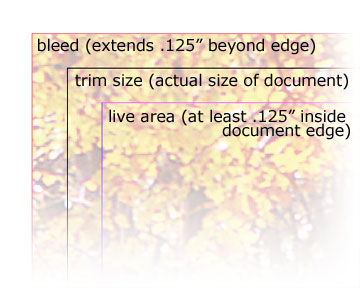 |
|
Bleed
Printers cannot print right to the edge of a paper sheet. To create that effect, the printer must use a sheet which is larger than the document size, printing beyond the edge of the finished size, then cutting the paper down to the final size. It's impossible to stack the sheets exactly on top of each other to make the cut. The extended image insures that no white space will appear when the work is trimmed and finished.
It is the designer’s responsibility to set the bleed correctly. 1/8” (.125”) is standard. |
|
|
|
 |
|
|
 |
|
|
|
|
|
|
|
|
|
|
|
|
|
|
|
|
|
|
|
|
|
|
|
|
|