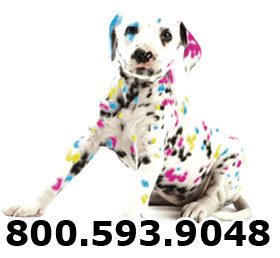|
|
|
|
 |
|
|
Document Preparation
These are programs that Register Graphics prefers to output from, along with information on how to correctly prepare the file for a smooth output. All images used must be CMYK and 300ppi and the files will have a 1/8" (.125") bleed.
|
|
|
|
|
|
|
|
|
|
|
|
|
 |
InDesign CS
Packaging Files:
You can gather the files you’ve used, including fonts and linked graphics. When you package a file, you create a folder that contains the InDesign document (or documents in a book file), any necessary fonts, linked graphics, text files, and a customized report. This report, which is saved as a text file, includes the information in the Printing Instructions dialog box; a list of all used fonts, links, and inks required to print the document; and print settings.
InDesign performs an up-to-date preflight check. If problem areas are detected, a dialog box appears.
|
 |
|
|
|
|
|
 |
|
|
|
|
|
 |
Quark Xpress
Collecting for Output:
Before you proceed with the Collect for Output process, check that all necessary items are accessible to the layout. Display the Fonts tab of the Usage dialog box (Utilities menu) to confirm that all fonts are available. Then check the Pictures tab of the Usage dialog box to confirm that all imported pictures are linked to the layout and display a status of OK. Also, make sure all images are CMYK and 300ppi.
|
 |
|
|
|
|
|
|
|
 |
|
| Adobe PhotoShop
If you are supplying us with a job created in a layered, CMYK, 300 ppi PhotoShop file, you must include a 1/8" (.125") bleed. For instance, if the finished size is 8.5" x 11", your PhotoShop file should measure 8.75" x 11.25" (due to the .125" bleed on each side equalling .25").
Also, each time black text is used, it should consist of only 100% black and the layer should be set to multiply as to overprint colors beneath it. This also goes for any black linework used as well.
|
 |
|
|
|
|
|
 |
|
|
|
|
 |
Adobe Illustrator
Save your Illustrator files as .ai or .eps files making sure to include all links and convert all fonts to outline. Your file should be in CMYK format with a .125" bleed.
|
|
|
|
|
|
 |
Macromedia FreeHand
You can easily gather the components needed to print the current document and copy those components to a common location using the Collect for Output command. Collect for Output saves a copy of the following components:
• The original FreeHand document
• Each linked graphic
• A FreeHand document report
• All fonts in the document except those
embedded in EPS files
• The Print Setting file selected in the Print
or Print Setup dialog box
• The PPD selected in the Print Setup
dialog box
|
 |
|
|
|
|
 |
|
|
|
 |
Adobe PageMaker
Make sure you have ALL the fonts you used in the document in a fonts folder. You then use the "Save as" command and by clicking on the "All linked files" button, PageMaker saves all of the linked files used along with the document itself in a folder you create.
In older versions you may have to manually select all linked files.
|
 |
|
|
|
|
|
|
|
|
 |
PDF (Adobe Acrobat)
By using the Adobe PDF Preset: Press Quality along with a .125: bleed, your file should be camera ready, since images will come in at a high resolution and all fonts will be imbedded in the PDF.
Other programs (i.e. Publisher, Word, Corel Draw) should be saved as a PDF due to some incompatibilities that may occur. We don't recommend the use of these programs.
|
|
|
|
 |
|
|
 |
|
 |
|
|
|
|
|
|
|
|
|
|
|
|
|
|
|
|
|
|
|
|
|
|